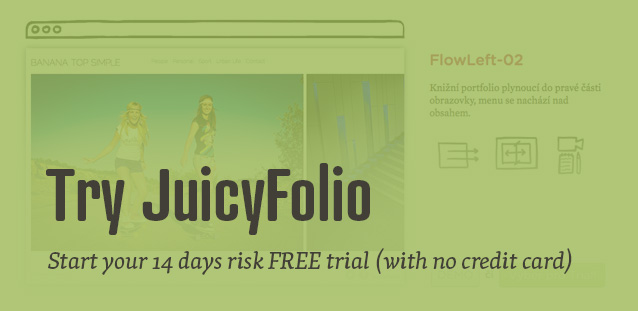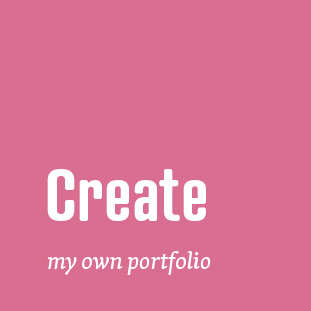In one of our previous blog posts, we wrote about how important it is for your website to have some a kind of
a welcome text that would introduce you and your project. But even more important is an individual Contact page, through which your visitors can address you.
And what should such a page contain?
Contact Form
Having a contact email on your website is an absolute necessity. However many users would much rather send
you messages directly from your page, instead of creating their own emails.
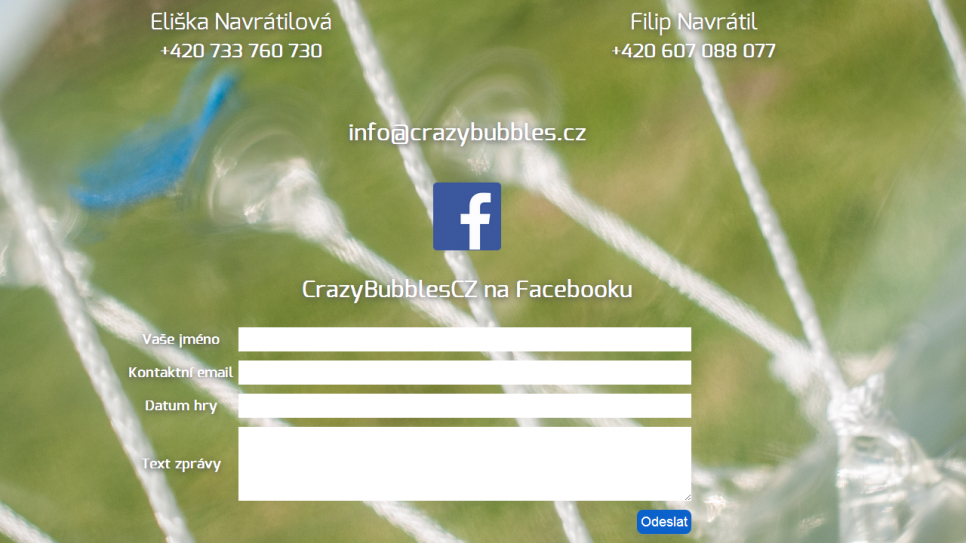
For this purpose, we can set you up a special contact form just for your needs, through which your visitors can send you messages comfortably straight from your Contact page. We can set you this form up completely for free, if you are
a part of our Assisted Setup plan.
Besides your email address, don't hesitate to add also your phone number to the Contact page. And if your customers call you often, you can contact our customer support that will highlight your phone number for instance in the menu or the footer of your website, simply the way you need it.
Social Networks
But not everybody will want to contact you through email or phone. If you use any social network (preferably Facebook or Twitter), you can past links to your social profiles into your Contact page (or straight to the footer of your website), and your customers can write you on these social profiles as well. It is however important for you to actually use these social profiles and
be able to quickly respond to new messages.

Frequently Asked Questions
When your visitors can now easily contact you, you will surely come across a lot of the same questions. How do you work, how much do you charge for your work, and so on.
It doesn't matter that you already have this kind of information on your website somewhere. If people do ask about it, it doesn't hurt to write all of these questions down into your Contact page to the FAQ (frequently asked questions) section. You can then link this question list to specific pages with your price list, an article about your work,
and so on.
Map and Address
If you are for instance a photographer with your own studio, your potential customers also need to know, where will they find you. For these purposes, show your address via Google Maps, but at the same time have your address
written down on the Contact page, so it could be for example copied to mobile devices.