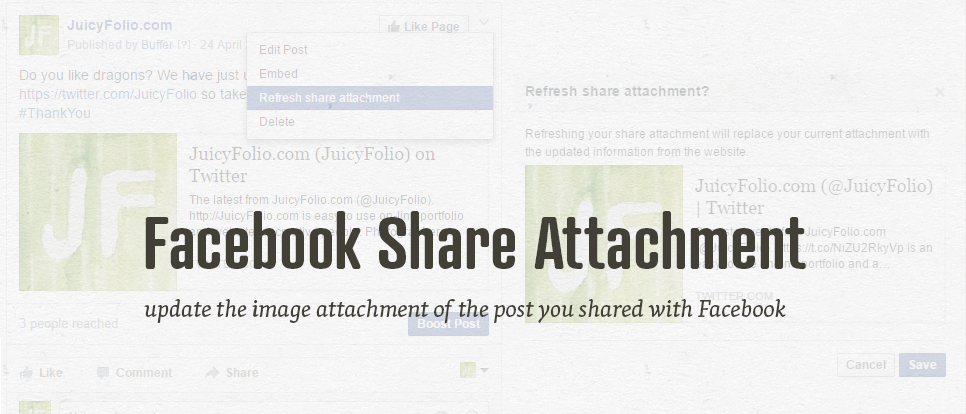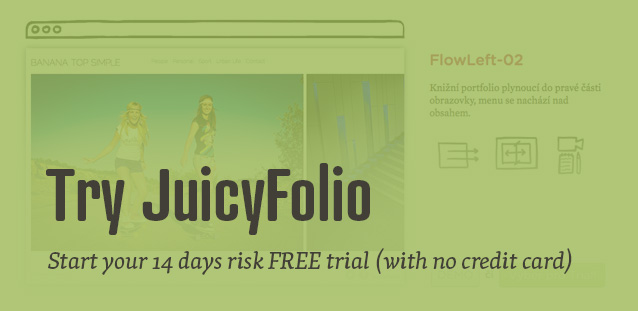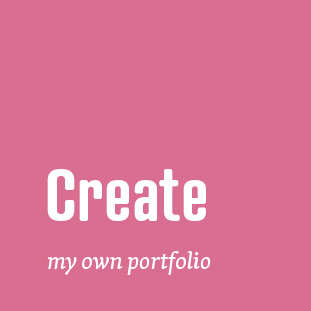In one of the first articles on our blog, we wrote about how you can update the data of your articles so that you could share it with Facebook with the right image or description. But what to do if you already shared some article on your Facebook profile without updating it first?
Fortunately, it's for these cases Facebook offers a special function that can allow you to update the data of your post even after you've already shared it. After you update your data using the Debug function, as described in our previous tutorial, all you need to do is to click on the options button in the upper right corner of your post, click on "Refresh share attachment" and then hit Save.
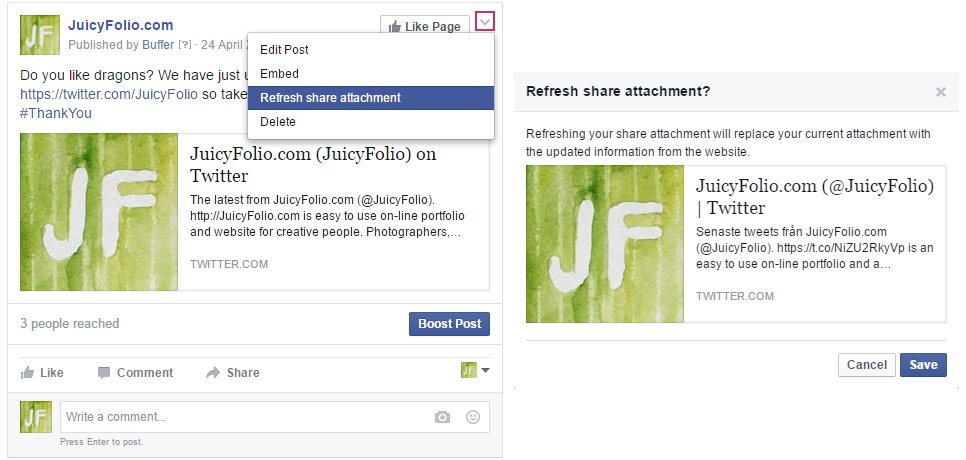
This option works for posts shared from your personal profile as well as from your own Facebook page. However if it happens that Facebook doesn't show you this function, try opening the detail of your post (by clicking on its publishing date). After that, you should see this option without any problems.