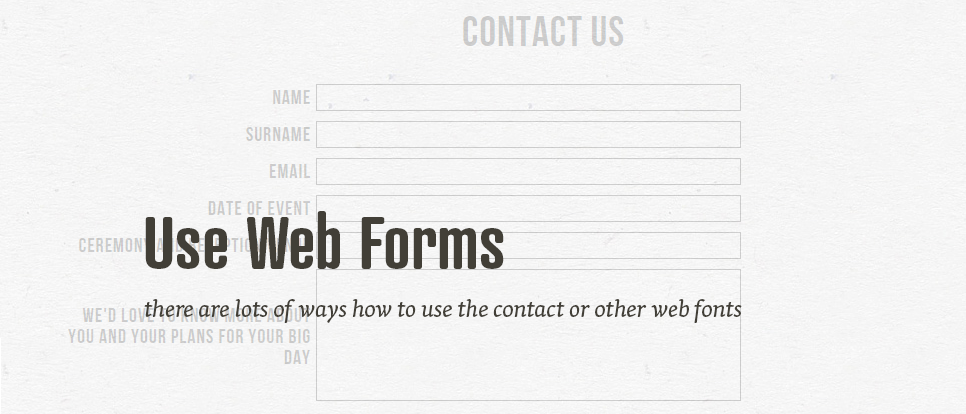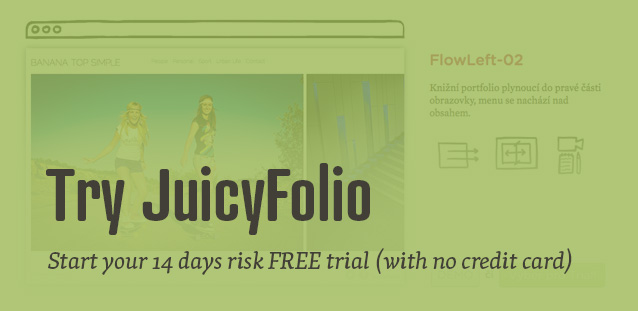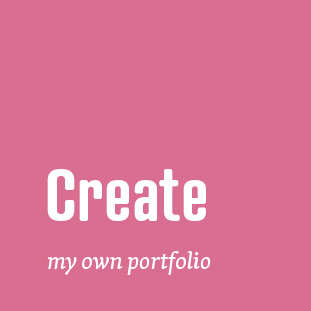A web form is a great tool for keeping your visitors close to the chest and at the same time having a more personal relationship with them. We already wrote on our blog about how you can use forms on your contact page or as a tool for subscribing to your new articles or projects. But forms can be even more useful than that.
Types of forms
We will gladly prepare a web form precisely according to your wishes via our Assisted Setup package. That's why it would be a good thing to learn what these forms can actually do and what… well, forms… can they take.
Contact form
The basic type of a web form is a contact form that you can put to the contact page of your website. Your visitors can then use it to connect with you, because it's much more comfortable for them to use the form to message you, as opposed to writing you from their mail.
Example: lesmir.org
Order form
You can use this form as a way of ordering your products or services (or as a sign up form to special events) in a simple way. All you need is to set the required fields for your form and individually some specific options your visitors can choose from (what type of product do they want to order, etc).
Example: dibproduction.com
Reference form
This type of forms is perfect for collecting references of your services. All your customers need to do is to write their opinion on you and your services, and you can then publish them on your website. This approach is very easy for your customers and it is therefore more likely they'll decide to send you their reference.
Example: natalietakesphotos.co.uk
Subscribe form
You can also set a form on your website that your customers can use to subscribe to your new projects or blog articles. They'll simply fill out their mail address and when you for example publish a new article, they'll recieve a notice to their email. You can learn more about how this type of forms works, in our article about the web mail service MailChimp.
Example: blog.juicyfolio.com