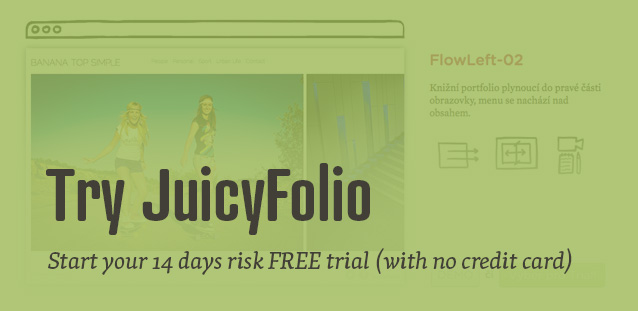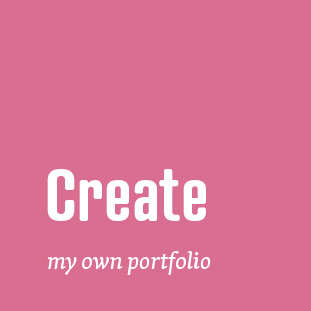The "Last Galleries" is a special function in the JuicyFolio administration that offers you the choice to display a clear list of the newest galleries on your website.
You can set up Last Galleries in your administration for either a specific page (by clicking on the New page icon in the Pages tab and selecting Last Galleries), or for your homepage.
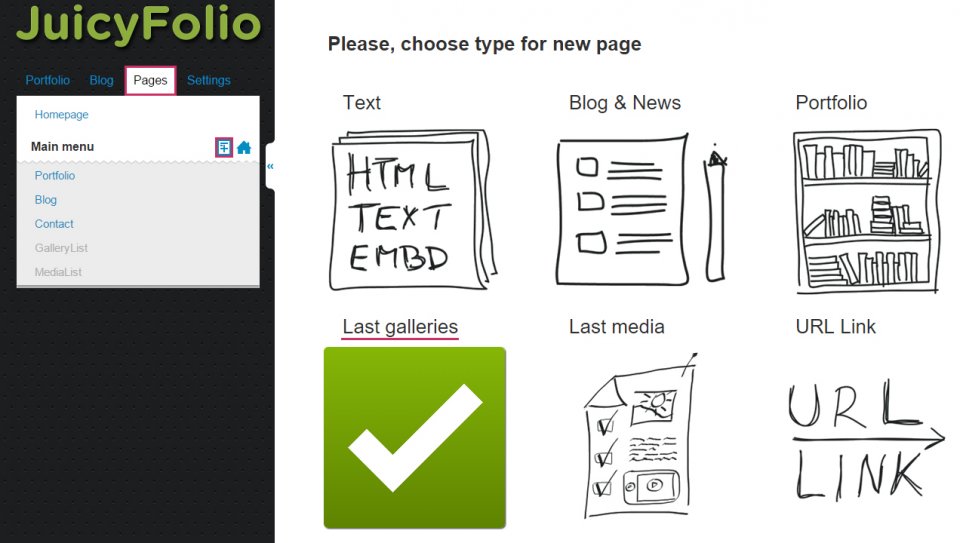
Because galleries in this list are displayed from newest to oldest, you can alter their order by changing their publishing date in Settings of every gallery.
You can find examples of portfolios using Last Galleries on websites as rolecek.com, davidgrubl.com or janhromadko.com.
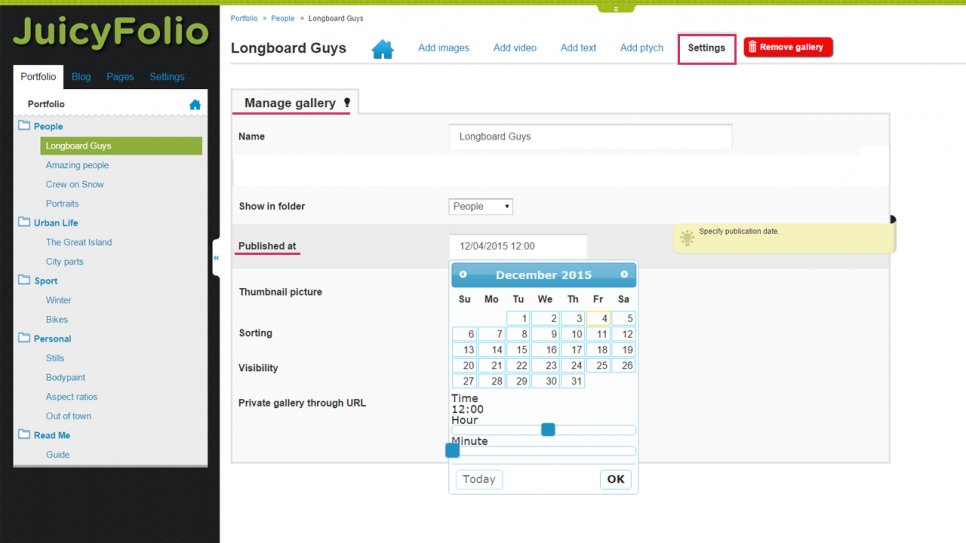
Last Galleries always show seven to ten of the newest galleries. If you'd like to change this number, ask our customer support. You can find more about other ways to set up your homepage or other web pages in this article.