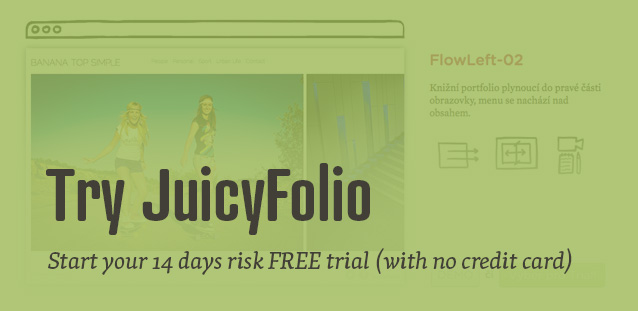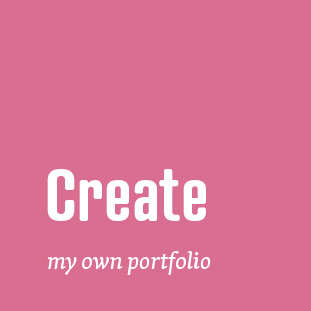Galleries on JuicyFolio aren't meant only for images. You can also fill them with text blocks and videos from YouTube or Vimeo, and this way offer your customers varied and original previews of your projects.
A good example of such usage of JuicyFolio galleries can be found on a Czech website StoryOfShot.com run by sport and photographic enthusiasts that write their articles in the form of galleries in order to stress the high quality of their photos, and that mix these photos with text blocks and videos.
And nothing is stoping you from using this method also. All you need to do is firstly create your gallery and upload an opening image that will also serve as a preview of your article in the list of other content on your website (just click on the Edit icon by the specific image and then select the Main image option). After that, it is just up to you if you want to add other images, text blocks or videos into your gallery. The final result may for example look something like this.
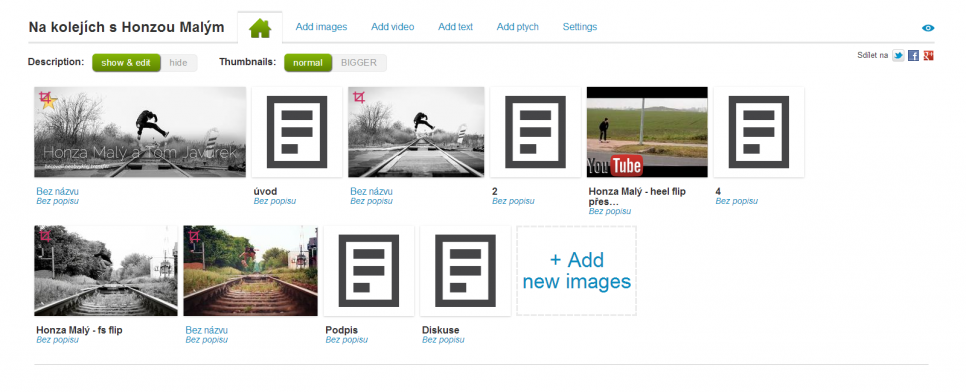
When your multimedial gallery is then ready to go, it is very easy to further handle and tune it. Using the drag & drop function, you can for example rearange the order of individual elements, temporarly hide them, reupload images, add their descriptions, and so on. You can find more tips and tricks on how to manage your gallery or other functions in your administration with the help of our How to JuicyFolio website.
You can also visit our blog, where you can find more detailed instructions for how you can use text blocks for adding for example Google Maps or comment secitons to your complex galleries.