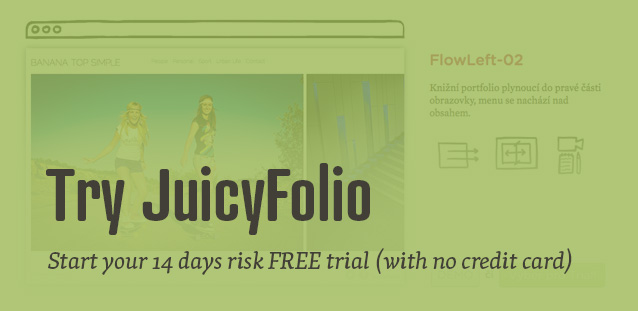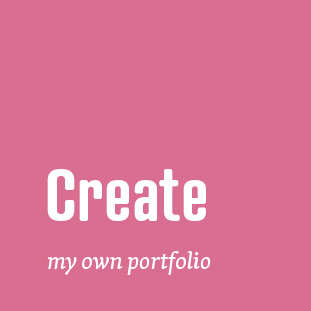Making your portfolio work online is not easy and sometimes it is necessary to even show your customers a bespoke presentation of your work that isn't shown on your website. But we thought about this too.
First Option: A Private Gallery
First option of how to solve this problem is by creating a gallery with a special web address you can send your customer a link to. The benefit of this is that this gallery doesn't have to be a public one, but it is necessary to re-upload all of the images that you already have on your website (if you want to show this photo file as a whole).
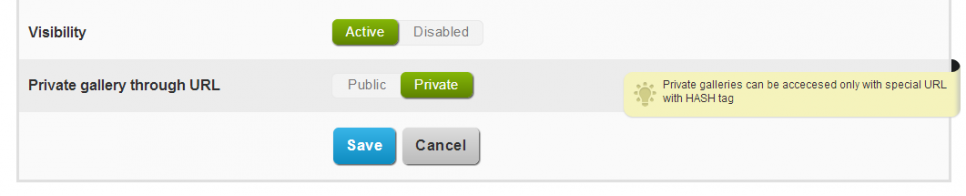
Better Way: Offline Presentation for Tablet
JuicyFolio allows you to deal with this problem in one other way. Similarly to the Slideshow, you can also create an offline portfolio for iPad (or an offline portfolio for tablets in general). Besides the fact that you can show your images on a meeting even without connecting to the Internet (and waiting for them to download), you can assemble an unique set of images selected from already uploaded images from your website. Everything can be done within a few minutes.
How to Do It
You don't need anything else than a browser and your JuicyFolio website. Simply create a new Slideshow page, forbid its displaying in menu, add your images in the right order (that you can always change and also remove/add images), and click on "Tablet view" that will show an output of your portfolio in a simplified form. When you send it to your potential customers, they will see everything you added to this file.
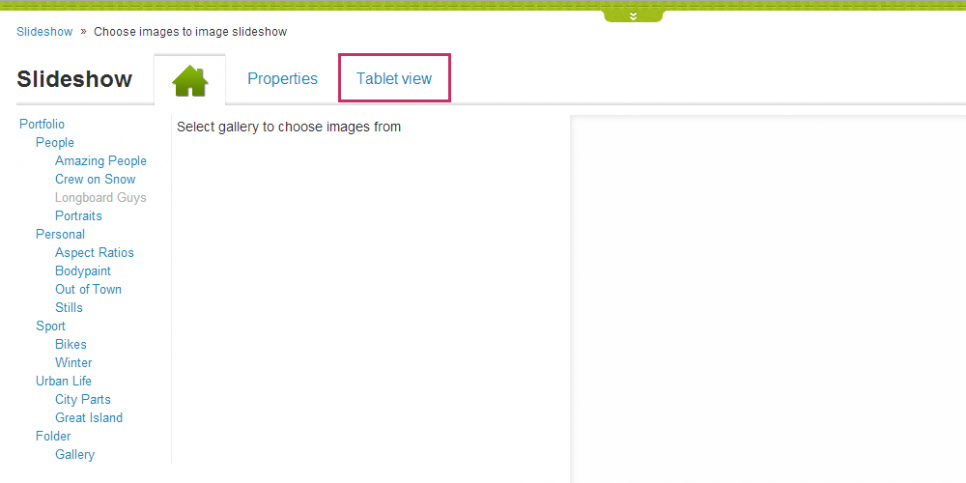
Data Loading for Offline Viewing
However if you open your administration on an iPad, then add the site with this file to your desktop and open it,
the photographs will then upload from the iPad's memory
and you will be able to view them without connecting
to the Internet.
The Exact Process for Data Upload:
- Open the administration of your website with
a presentation file standing by - Open the Tablet view link
- Insert a page through "Add to home screen" to your desktop
- Open the presentation file from your desktop
With the fourth step, everything will upload to your tablet's memory and you can show your images without connecting
to the Internet.
One tool, several options. Your imagination is your only limitation of how you want to manage your Offline portfolio. If you don't yet have your portfolio trial, it only takes a few clicks.