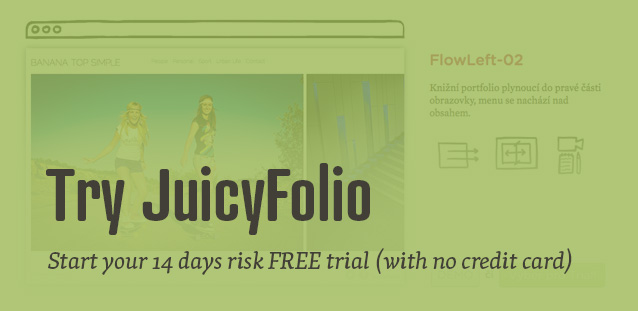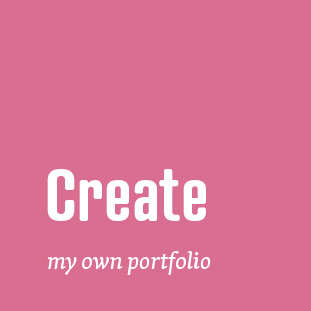If you want to connect your website to your social profiles, for example on Facebook, Twitter, or Flicker, JuicyFolio thinks of you too!
You can easily connect your website with your social profiles on Facebook, Twitter, Google+, Vimeo, Instagram, and Flicker. You just need to click on Settings and Social Networks & Connections in the administration of your website. Then fill in your username for each of your profiles, as shown in the image below. The only exception is your Google+ profile, where you need to fill in the direct link to the source of your posts. For example:
plus.google.com/u/0/+SobelTomas/posts
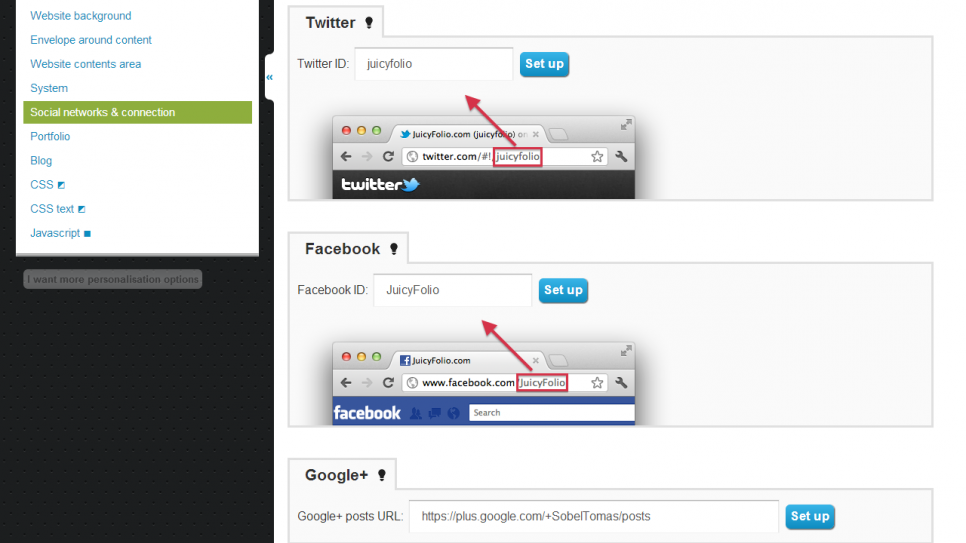
Links to profiles that you filled will after saving appear in the website footer. If you however have a profile on all of these social networks, we don't recommend you to fill in all of them in your administration, because your visitors might just simply get lost in them. Therefore use three or four profiles max and show the rest as links, for example in your Contact page.