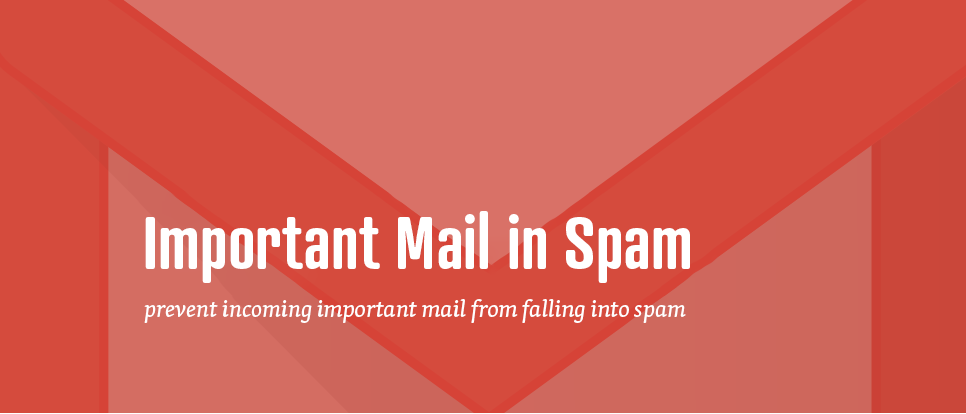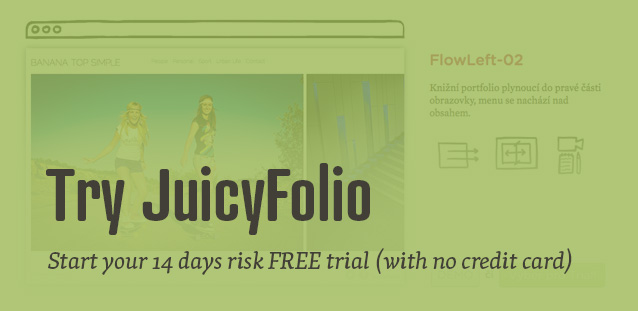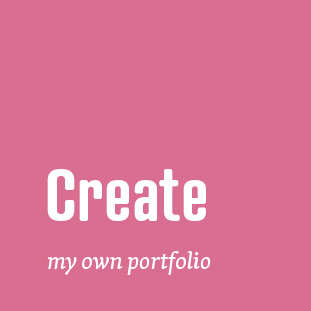When dealing with electronic correspondence, it's safe to say that everybody experienced this at least once: You're expecting an important e-mail message, a confirmation, or for example a link to reset your password, but it simply doesn't arrive. And of course only when it's too late you realise that this e-mail fell into your spam folder. However there is an easy way to prevent this.
Solution for Gmail
With Gmail, you can prevent falling of important messages from specific mail addresses into spam by adding them into your contacts. You can do this by entering the page with your Google Contacts (which you can also access through your mail inbox by clicking on the Mail icon in the upper left corner and then selecting Contacts).
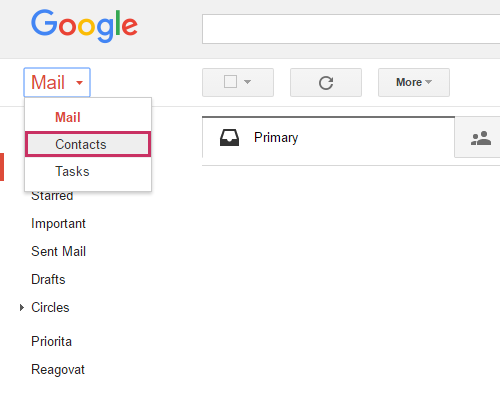
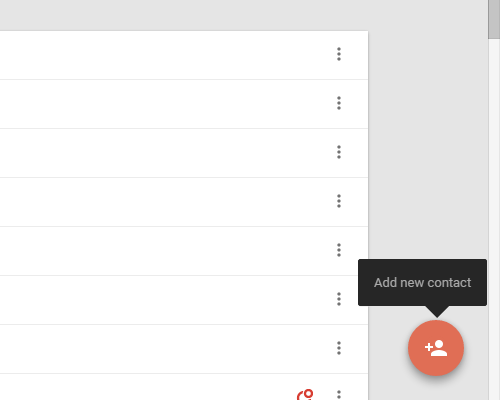
On this page, you can see individual contacts from your Google account, and if you then click on the Add new contact orange button in the down right corner, you can add a specific mail address to your contacts. After selecting Create, you can even add secondary information like name, photo, phone, or nickname of the specific contact. Then just click Save and you're done. Now when a new e-mail comes from this contact, you don't have to worry that it falls into spam.
And that's also why it is important to think about which addresses you really want to add to your contacts, so that you could be 100 % sure that they won't send you any spam. On the other hand, it's good to mention that Gmail itself still has the final word in this matter, so if it believes that an address you have in your contacts is actually sending spam, it will automatically put it back to where it belongs.
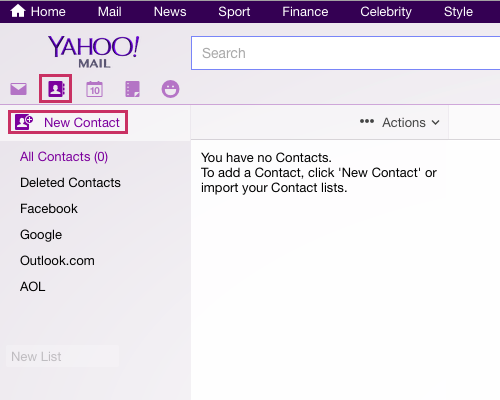
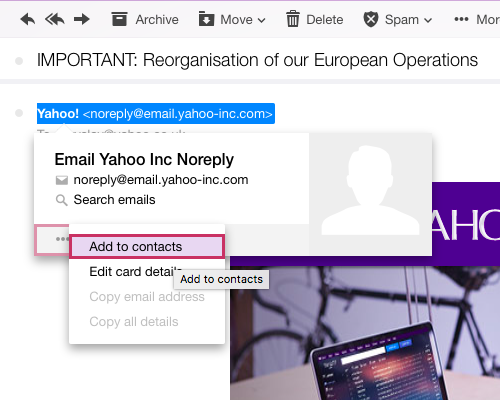
Solution for Yahoo
In a similar fashion you can set up your contacts with the Yahoo mail provider. Similarly as with Gmail, you can add new contacts by clicking on Contacts and then New Contact. You can also achieve the same result by opening specific messages. Just open a mail from a sender that you want to add to your contacts, move the cursor over their mail address, click on the three dot icon and then click on Add to contacts.