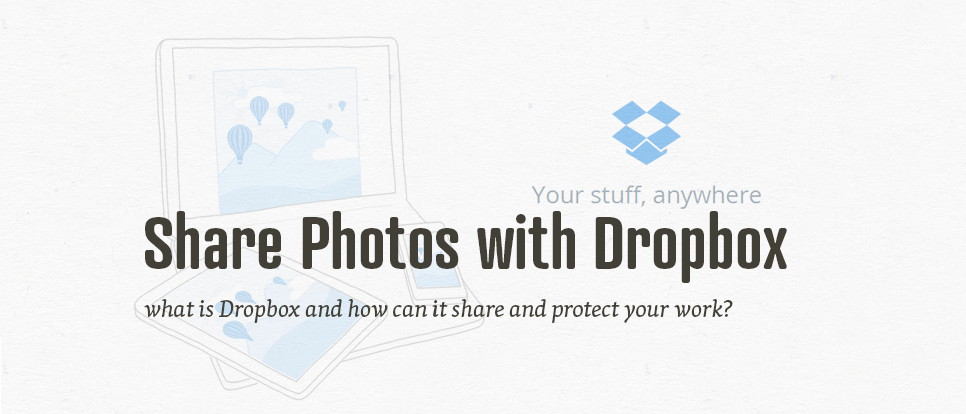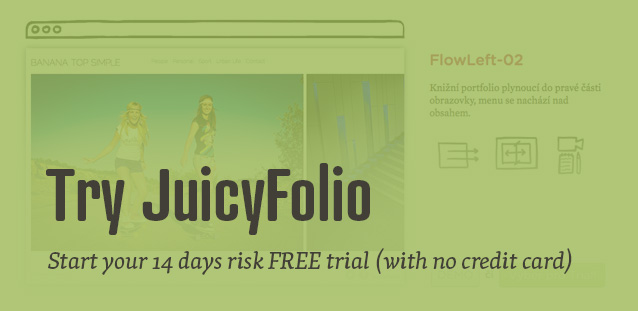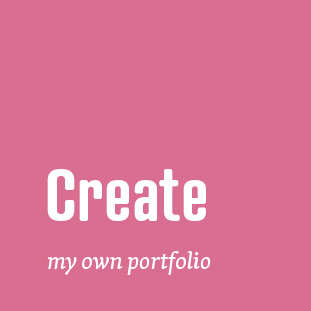Maybe every photographer knows this. After a wedding is shot, the bride can't wait to see the product of your work, or maybe a mother is eager to see the new pictures of her children after a family photo shoot. Photographers often don't like to show their work to anyone before it's done, but they usually have a finished photo or two that they can present to their customers. How? With Dropbox.
Dropbox is a multimedial connecting service with a unique data storage for your files, specifically your photos or other images. After visiting the Dropbox website and installing its program, you can easily access your files either from the Dropbox website, your computer, mobile phone, or other devices.
If any of your devices should become unavailable to you or it should betake itself to the Silicon Heaven, your photos are still safe. At the same time, you can easily share your pictures on Dropbox with anyone else.
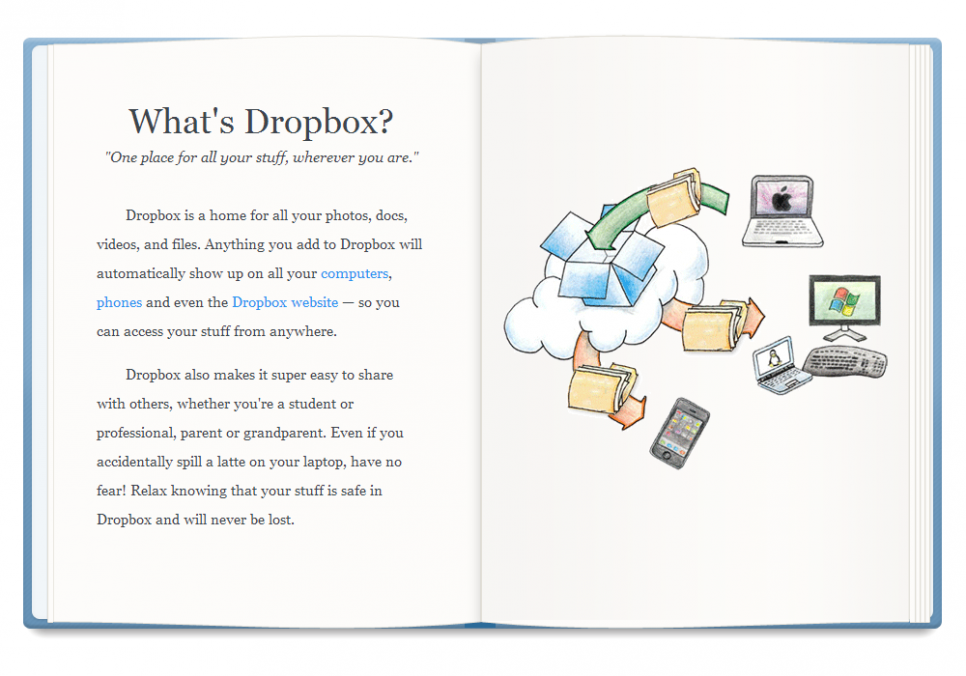
How to Do It?
Sign up to Dropbox through this link with your first name and surname, password, email, and by agreeing to Dropbox terms. When the registration is done, you can take a Dropbox tour that will tell you more about this service, or you can directly download Dropbox into your computer.
Download Dropbox for...
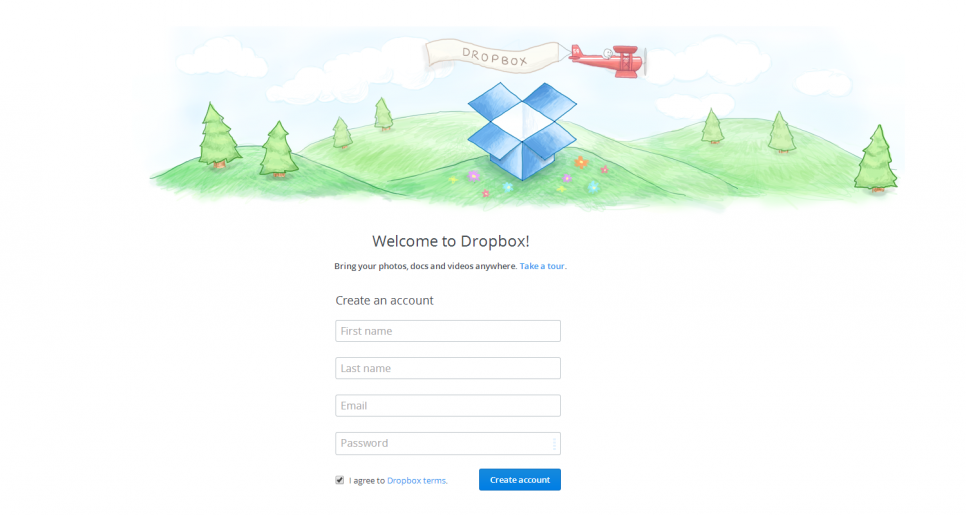
During this installation, a Dropbox folder will be created on your computer (you can choose where you want to put it), into which you can add your important files. They will then automatically upload also into your on-line Dropbox folder and into every other device you installed Dropbox to. When any of your files should be changed, deleted, or added through any of your devices connected to Dropbox, this change will automatically effect every other devices and your on-line Dropbox storage.
Although Dropbox is free, the capacity of its on-line storage is not unlimited. In its basic stage, Dropbox offers its customers 2 GB of free space. However there are two ways to boost your capacity. The first one is to use different Dropbox bonuses like the Get started checklist, specifically if you invite some of your friends to Dropbox (via mail, Facebook, or Twitter), so for everyone who signs up to Dropbox through you, you can get up to 500 MB of new free space.
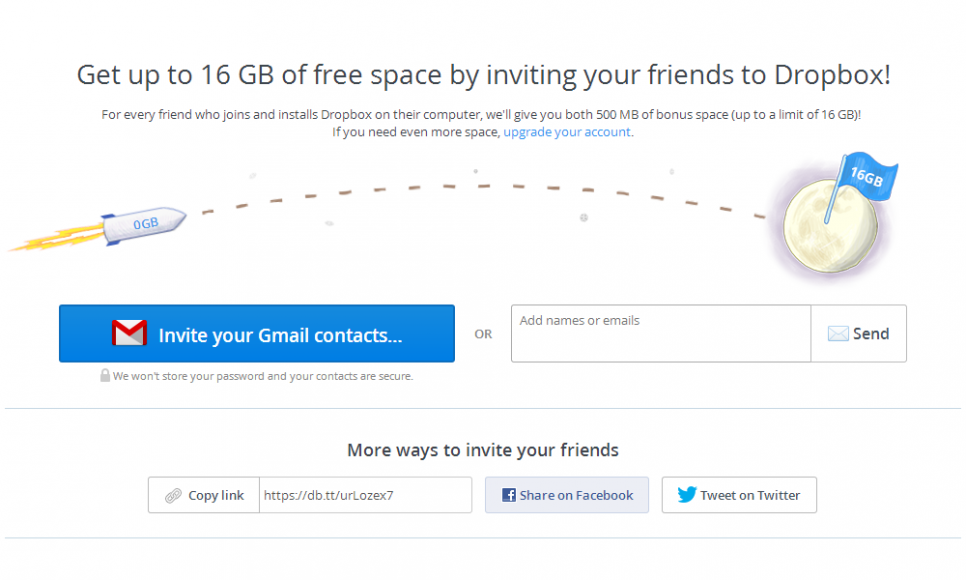
The second way is just paying for Dropbox on this page. Here, you can choose from two Dropbox pay plans. While the Pro plan costs €10 ($14) and it will add you 1000 GB of free space, the Business plan is a bit more expensive and for us practically impractical alternative for businesses.
Lets talk more about the Pro plan that recently got much more convenient on Dropbox. Besides the capacity of the Pro plan, which is now ten times larger for the same price (it used to offer "only" 100 GB of free space), Pro plan can now offer some great new advantages. For example the possibility of setting a password for shared links, setting their expiration dates, or a remote wipe for lost or stolen devices, so that your files shared with Dropbox could never get into wrong hands.
File Sharing
Now we can finally get to the point of how to share your images with your customers. Create a new folder in Dropbox (preferably in the automatically created folder Photos) either in your computer, or on Dropbox website using the New folder button.
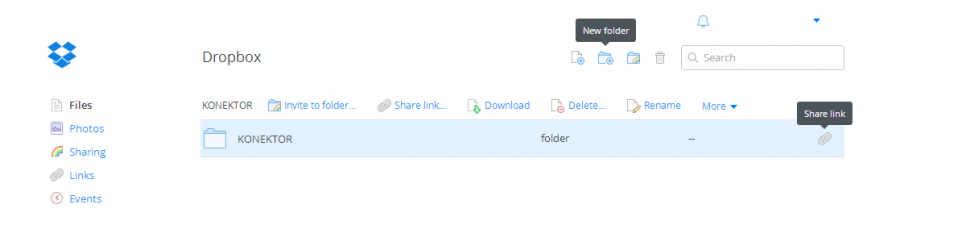
Then upload images you want to show to someone to this folder. When the upload is done, you can share this folder through the Share link button. In the new pop-up window, you simply fill in email addresses of the recipients you want to show your images to, and click Send.
If you however don't want to use email, click on a Get link button, that will generate a web link you can past to a text editor by pressing CTRL+V. Now people that will gain access to this folder can either browse it or download it in ZIP compressed file.
But keep in mind that when browsing through the shared files on your mobile device, you can't download them all in ZIP. On mobile you can either get each file separately, or download them all to your Dropbox via a mobile app, which is also the simplest and most practical way of sharing with Dropbox, either on your computer or with your phone.
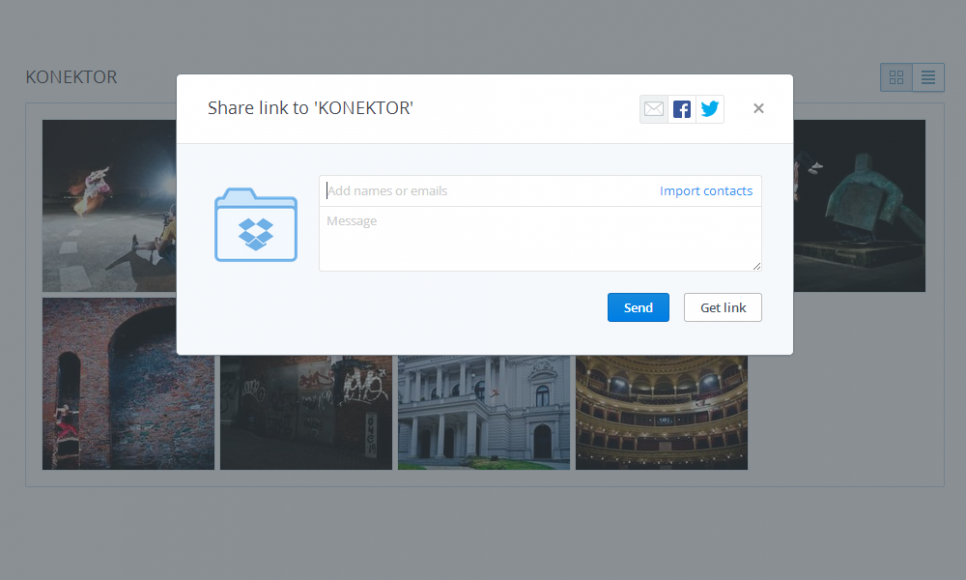
You can as easily share your files even from the Dropbox folder on your computer, where you can simply right click on the file or folder you want to share and select Share Dropbox link.
Beware however of how many pictures you want to show to how many people. Multiple browsing of large images can sometimes cause a temporal overload. So use a smaller amount of pictures in a smaller resolution, for instance only previews of your pictures.